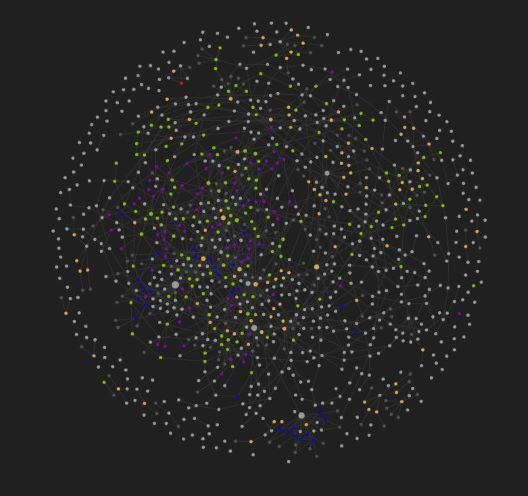Last week I ended my Personal Knowledge Management (PKM) series using TheBrain after my brain had crashed. I've decided not to start a new series about Obsidian at this time, primarily because there are so many good beginner articles and videos already available via search engines that adding to the menagerie would do more harm than good. So instead, I'll post my progress and give readers an idea or two that I have discovered along the way.
Progress
First, I have transferred approximately 900 notes from TheBrain to Obsidian. The transfer process has been made easier due to the "export" function provided by TheBrain, and the "import" capability of Obsidian. My first attempt was simultaneously a "go for broke" transfer of all 30,000 notes. The fiasco didn't work, partly due to the length of some of my file names in TheBrain. However, I didn't expect it to work, so the transfer attempt caused no harm.
I have found that "exporting" small-ish chunks of files seems to work the best, i.e., Journal entries for May 2022, as an example. The fragment represents 28 files and notes. However, I have to make minor adjustments to each file, so the smaller number seems to facilitate this in good order.
Graph View
The Graph View in Obsidian has been attractive, and although I'm not sure what the long-term purpose of the view will be, I have noticed that paying attention to how nodes manipulate the graph has changed how I want to store some data.
For example, I create an entry for time spent with family. These are often simple entries such as; "Linda and I had dinner at Red Lobster." Then, I started a file for each family member entitled: "Name, Journal & Pictures 2022." It didn't take long for me to realize that the node "Linda, Journal & Pictures 2022" was so overwhelming all the other data points that it was unfavorably reshaping the graph. To solve this problem, I deleted the file; however, I still entered "Linda, Journal & Pictures 2022," in plain text. Obsidian has a fantastic search feature allowing me to highlight the words, right-click, and select "search for < >." The search is conducted inside Obsidian, with the results highlighted on the left side panel.
I've made other adjustments to my notes based on the Graph View for the same "overloading the node" reasons, and I'm happy with how the view adjusts itself accordingly. For example, I now utilize the hashtag feature for all 365 days of my Daily Unforgettable Journal notations and Blog-ideas, which had all been separate files in my brain software.
My goal for Graph View is to highlight "strings of thoughts," or "threads," as I call them. "Discussion threads" is the more accurate term; however, when looking at the Graph View, I want to see days connected forming a chain. I want to see books I've read, create a hub, and connect to each day I spend reading the book. I want to see seats of geographical quadrants linking peaks, hiking trails, and camping sites, attached to dates and blogs about my experience on the path.
So far, I have color-coordinated days to be green, books are orange, blogs are purple, and blue skies represent peaks. But, I enjoy looking at my data's graphical representation and seeing how vital things intersect with one another across time.
Written September 13, 2022